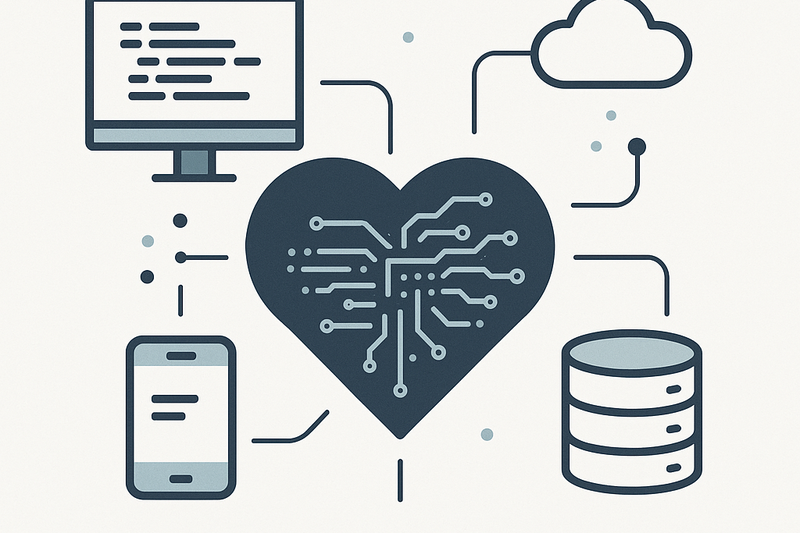Two-Factor Authentication: Your defense against Cyberattacks
Par Mohamad Mroue - Publication : 03 Mar, 2025

Cyberattacks are becoming more frequent and sophisticated every day. Relying on a single password is no longer enough to protect online accounts. Phishing, virus, hacking… threats are everywhere. Two-factor authentication (2FA) is an efficient way to reinforce your data security.
At Kern-IT, we know how crucial it is to secure your data and online accounts. That's why we offer tailored solutions to integrate 2FA into your website, guaranteeing protection for your users against cyber threats.
In this article, we will cover how 2FA works, explore the different options available, and explain why it is essential to activate this protection as soon as possible.
What is two-factor authentication (2FA) ?
Two-factor authentication, or 2FA, adds an extra layer of security to your accounts. Rather than just using a simple password, this system requires two different pieces of information to confirm your identity. These pieces come from three main sources :
- What you know : a password, or a PIN code.
- What you posses : a phone, a special USB key spéciale (like YubiKey).
- Who you are : biometric data such as a fingerprints or facial recognition.
The goal? Making it significantly harder to access your accounts, even if someone knows your password.
Two-Factor Authentication (2FA) vs. Multi-Factor Authentication (MFA) : Two-factor authentication (2FA) requiresexactly two distinct factors to confirm your identity, whereas multi-factor Authentication (MFA) requires at least two factors, giving the opportunity to add extra layers of security beyond 2FA. Thus, MFA encompasses 2FA while offering a higher security level. In the end, 2FA remains a good compromise between security and convenience, while MFA reinforces security by multiplying the verifications.
The different methods for 2FA
Not all Two-Factor Authentication methods are equal. Here are the most common ones, along with their pros and cons:
1. SMS and phone calls
SMS and phone calls are often used to receive login codes (OTP – One-Time Password). During authentication, a code is sent to you by message or voice call, which you must then enter to access your account.
- Advantages : Easy to use and widely accessible.
- Disadvantages : Less secure, vulnerable to attacks like SIM swapping (SIM card theft).
2. Email
Email authentication works by sending a code directly to your mailbox. You must then enter this code to access your account.
- Advantages : Easy to implement and widely accessible.
- Disadvantages : Relies on the email's account protection, and codes can be slow to arrive. Additionally, email inboxes are often already accessible on the device being used, which can reduced the security benefits of this method.
3. Authentication applications (Google Authenticator, Authy, etc.)
These applications generate Time-based One-Time Passwords (TOTP). Unlike SMS, these codes cannot be intercepted remotely, since they are only stored on your phone. Moreover, some applications, such as Authy allow you to save your codes to the cloud, facilitating their recovery if you loose or change your phone.
- Advantages : More secure than SMS, no internet connection required.
- Disadvantages : If you lose your phone, recovering access can be complicated.
4. Magic links
Magic links are links sent via email or SMS that allow you to log in without entering a password. You simply click the link to be automatically authenticated and securely access your account.
- Advantages : User-friendly method.
- Disadvantages : High risk of phishing (hacking with fake messages).
5. Biometrics (fingerprint, facial recognition, etc.)
Biometrics relies on your unique physical traits (fingerprint, face, iris) to confirm your identity. It is often integrated into recent smartphones and computers.
- Advantages : Fast and convenient.
- Disadvantages : May be falsified or bypassed, and requires compatible hardware.
6. Hardware security keys (YubiKey, etc.)
Security keys are small physical devices that you plug into your computer or connect to your phone for authentication. They replace or complement a password.
- Advantages : Highly secured, resistant to cyberattacks.
- Disadvantages : High cost and risk of loss of theft.
7. Push notification
Push notifications send an alert on your phone whenever a login attempt occurs. This allows you to approve or deny the access request with a single click.
- Advantages : More secured than SMS and easy to use.
- Disadvantages : Requires an internet connection and a specific ecosystem.
Best practices for effective 2FA
- Activate two-factor authentication on all your accounts that contain sensitive data (mailbox, bank, social media, etc.)
- Prioritize authentication apps or security keys over SMS.
- When possible, avoid setting up 2FA on the same device. For instance, install an authentication app on your smartphone, and not on the computer you are logging in from. If you use email as a 2FA method, ensure your email account is well-secured (strong password, 2FA enabled, etc.)
- Keep a copy on your recovery codes so you aren't locked if you lose access to your phone.
- Use different authentication methods, but keep in mind that the protection will rely on the weakest option. For example, if you use both a secure app and SMS backup, an attacker could target the less-secure SMS method.
Towards a future without passwords ?
New technologies such as passkeys already allow for passwordless authentication, using only biometric elements and hardware keys. These solutions promise a smoother experience while maintaining a high level of security.
Conclusion
Two-factor authentication is key to protect your online accounts from cyberattacks. Although no system is flawless, choosing the right security methods based on your needs will help you be better protected. So, if you haven't done it already, activate 2FA now !
Kern-IT – Your trusted partner for reinforced cybersecurity.